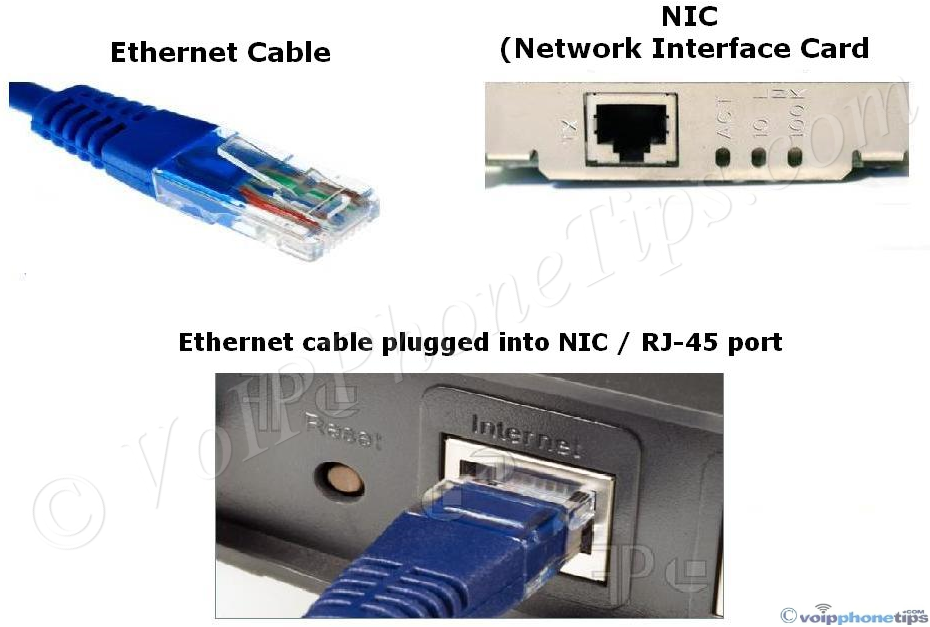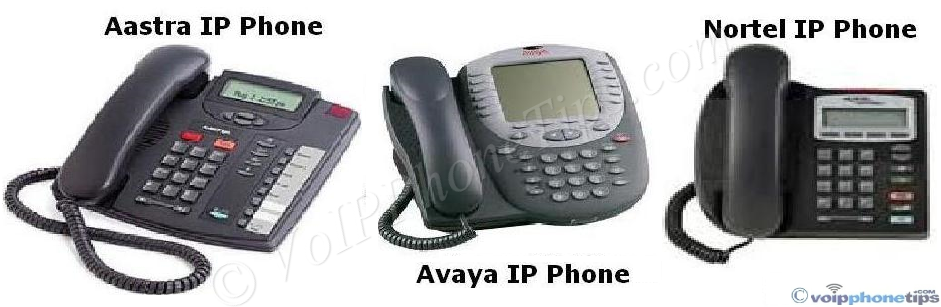IP Phone
Ok now let's talk about IP phone. We already described the various types of hard phones on VoIP devices article. An IP phone is a fancy desktop telephone designed to work with your Internet. It enable you to make and receive calls.
The device comes with built-in port called NIC (Network Interface Card). That's where you connect your Ethernet cable, whether at home or work - one side to the device and the other into the LAN port found on your hub, switch, router or Internet modem.
The following figure shows you what a NIC and Ethernet cable is...
You have NIC on rear-side of your CPU (desktop computer), laptops usually on side and other types of devices that require LAN connection. Check it out.
What you require with IP Phone
Here are the things that you need along your IP-Phone...
- broadband Internet
Main benefits of VoIP Phones
- you do not need a computer
- easy to install given your VoIP provider shipped it pre-configured or supplied a manual / technical support
- top voice quality - can be achieved with a good Internet connection
- it's a stand-alone and all-in-one VoIP device
- some IP-phones are designed to work with PSTN as well
Disadvantages
- may not be easy to configure by yourself
- some phones require you a static IP address
- you may need to allocate/separate bandwidth to ensure quality
Now let's take a look at basic, intermediate and advanced phones..
Basic
Intermediate
Advanced
With latest phones you can do many things such as surfing the web and video-conferencing. Web surfing? Yes, you can do that!
Cool...right? These types are mostly used by high tech individuals and those at top positions. Sure anyone can have it just pay extra $$$.
IP phone reduces medium and large sized enterprises cost and saves time. It removes the need for old style of installation. No need to deal with long hard-wires that go all the way to your PBX. With IP-phone you can configure extension numbers and other business system on-line.
That was briefly to help you understand the basics.
You may be interested in the following related articles:
Home › VoIP Devices › IP Phone